Stylist's Arena Guide
Click to go to Stylist's Arena Item Guide
Make sure you always use an item for each category. If you want me to list more items for a specific stage, let me know which stage and which category. Otherwise use an item that has the stage's attributes.
1. Press the box (All Sheets) to find and select the Stage you need
2. Shows the attributes and multipliers. Tags are to the right, if any.
3. Scrolls the pages for the Stages from left to right.
4. Click on any box to select it and see the all of the text in the box above box "A". (ie. The box Cloud Lady is selected and you can see Cloud Lady right above the box "A")
Make sure you always use an item for each category. If you want me to list more items for a specific stage, let me know which stage and which category. Otherwise use an item that has the stage's attributes.
1. Press the box (All Sheets) to find and select the Stage you need
2. Shows the attributes and multipliers. Tags are to the right, if any.
3. Scrolls the pages for the Stages from left to right.
4. Click on any box to select it and see the all of the text in the box above box "A". (ie. The box Cloud Lady is selected and you can see Cloud Lady right above the box "A")

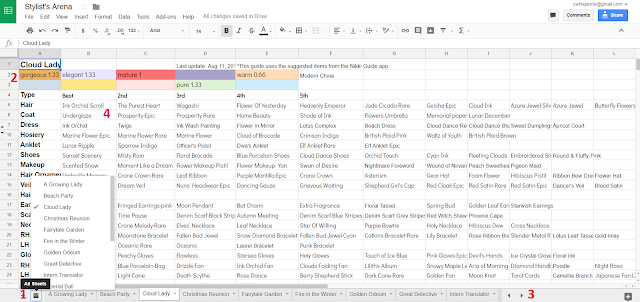

Comments
Post a Comment